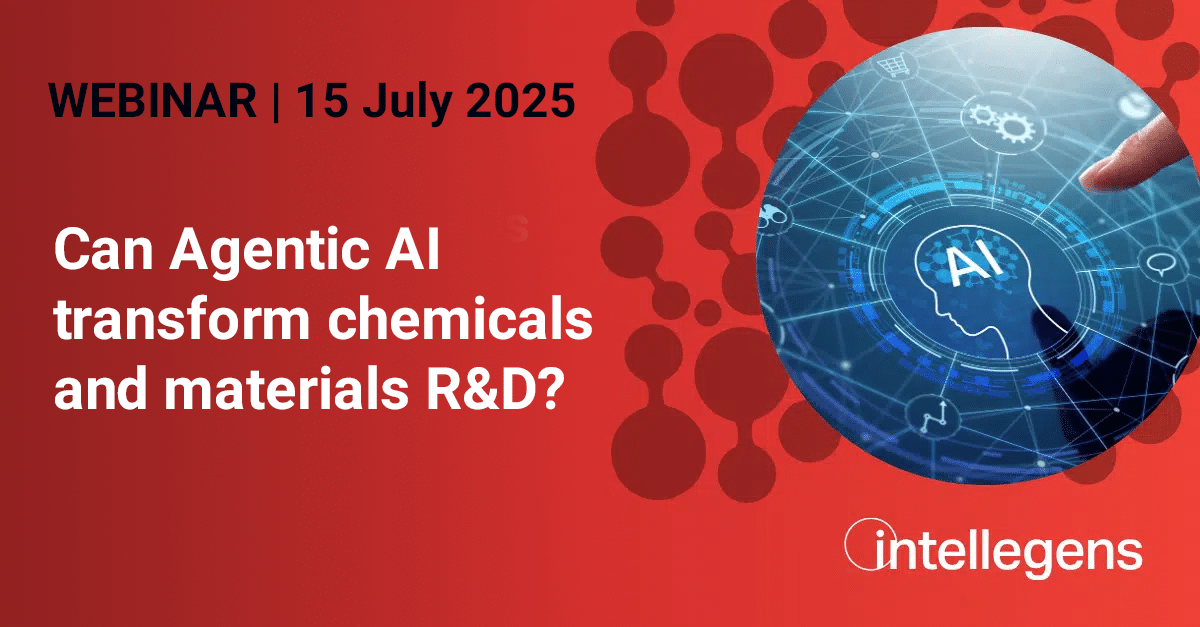A series of newly-released enhancements to the Alchemite™ Suite apps make it even easier to create and apply machine learning models using real experimental and process data.
The changes, based on user feedback and requests, apply to any app in which data is uploaded and models generated – Alchemite™ Designer, Alchemite™ Innovator, and Alchemite™ Architect.
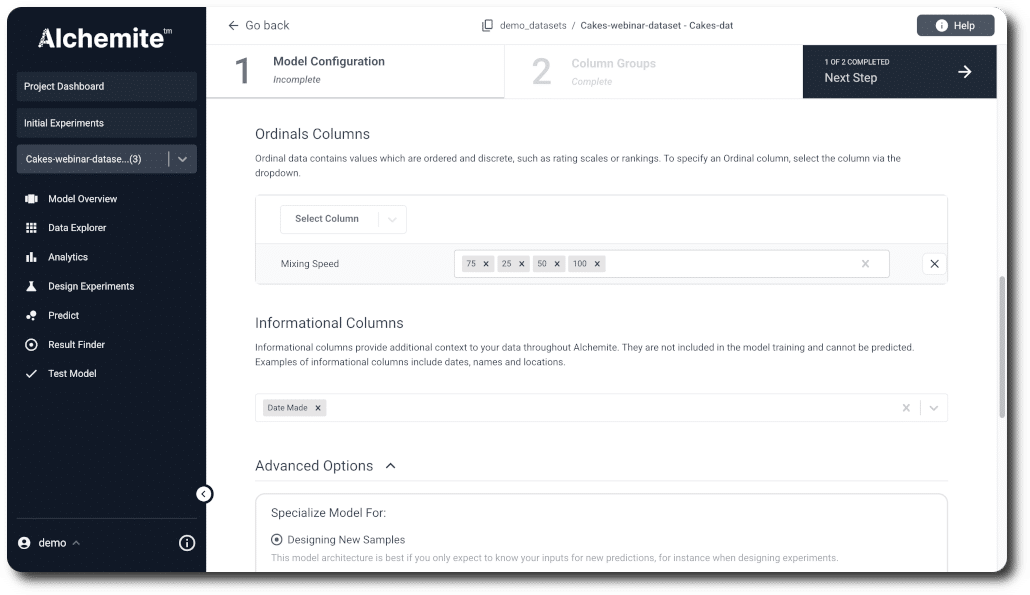
When data is uploaded, you can identify, with just a few button-clicks:
- Discrete numerical data, or ordinals – for example, machine settings that can only have specific values
- Informational columns – this allows you to preserve contextual information while reducing the need for data cleaning since these columns will be ignored during model creation
- Calculated columns – allowing you to define relationships between columns of data
- Column groups – so that you can organise data for ease of application and analysis.
These enhancements speed up data upload and model creation and enable more realistic modelling, analysis, and predictions.
Watch the video to see these features in action:
This short demo video shows how easy it now is to upload a spreadsheet of data containing various types of specialist data that Alchemite™ can then account for when building a machine learning model. The user:
- Specifies which range in the spreadsheet they would like the model-building process to treat as outputs
- Checks that Alchemite™ has correctly identified columns of categorical data
- Identifies data that should be treated as ordinals (discrete numerical data) and informational columns
- Adds a new column of data that is calculated from other values
- Groups some columns to make it easier to find and use them during application and analysis of the model.